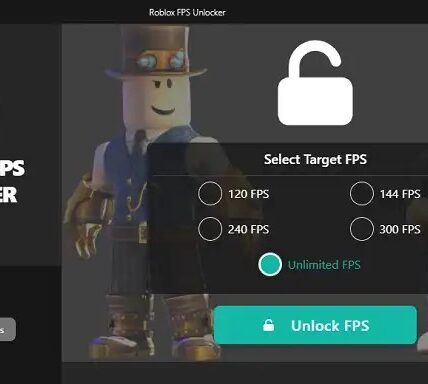Minecraft is a game full of possibilities, but mods take it to a whole new level! Whether you’re looking to enhance survival gameplay or unleash your creativity, these 15 must-have best Minecraft mods will transform your experience.
✅ Survival Mods: Improve difficulty, realism, and adventure.
✅ Creativity Mods: Add more building options, visual enhancements, and customization.
Let’s explore the best Minecraft mods for survival and creativity in 2025!
Best Minecraft Mods for Survival & Creativity
🛡️ Best Minecraft Survival Mods
1. RLCraft (Hardcore Survival Overhaul)
Why You’ll Love It:
🔥 Extreme difficulty & realistic survival
🗡️ New monsters, weapons, and dungeons
🥶 Realistic thirst & temperature system
2. Tough As Nails (Realistic Survival Needs)
Why You’ll Love It:
💧 Adds thirst, body temperature, and seasons
🧊 Survive extreme heat and cold
🌍 Perfect for hardcore survival players
Tough As Nails on CurseForge
3. The Lost Cities (Abandoned World Exploration)
Why You’ll Love It:
🏙️ Explore vast abandoned cities
🧟 Filled with hidden loot and dangers
⚡ Creates an apocalyptic survival experience
The Lost Cities on CurseForge
4. Serene Seasons (Dynamic Weather & Seasons)
Why You’ll Love It:
🌦️ Realistic seasons change gameplay
❄️ Winter makes farming harder, summer increases growth
🌍 Works with most biome mods
Serene Seasons on CurseForge
5. Ice and Fire: Dragons (Fantasy Survival)
Why You’ll Love It:
🐉 Adds rideable dragons and mythical creatures
🏰 Explore dungeons and castles
⚔️ Boss fights and legendary weapons
Ice and Fire: Dragons on CurseForge
🎨 Best Minecraft Creativity Mods
6. Chisel & Bits (Ultimate Building Mod)
Why You’ll Love It:
🔨 Create ultra-detailed custom blocks
🏗️ Sculpt and design like never before
🎭 Perfect for advanced builders
Chisel & Bits on CurseForge
7. WorldEdit (Instant Building & Editing)
Why You’ll Love It:
🏠 Build massive structures instantly
📐 Easy copy-paste and terrain editing
🔥 A must-have for creative players & server admins
8. Macaw’s Bridges (Custom Bridge Building)
Why You’ll Love It:
🌉 Build stunning custom bridges
🏗️ Works great for survival & creative
🎨 Tons of materials and styles
Macaw’s Bridges on CurseForge
9. MrCrayfish’s Furniture Mod (More Furniture & Decor)
Why You’ll Love It:
🛋️ Adds realistic furniture (sofas, desks, fridges)
🏠 Great for designing modern homes
🎮 Fully functional items (TVs, computers, storage)
MrCrayfish’s Furniture Mod on CurseForge
10. Tectonic (Better Terrain Generation)
Why You’ll Love It:
⛰️ Adds stunning mountains, caves, and landscapes
🌲 More immersive biomes
🏞️ Makes worlds feel more natural and beautiful
🔥 Bonus Mods (Survival + Creativity Combo)
11. Biomes O’ Plenty (Adds 90+ New Biomes)
Expands world generation with new trees, plants, and environments
12. Tinkers’ Construct (Advanced Tool & Weapon Customization)
Forge and upgrade custom weapons & tools
13. JourneyMap (Live Minimap & Auto-Mapping)
Adds an interactive minimap with waypoints
14. OptiFine (Performance Boost & HD Textures)
Improves FPS, adds shaders, and enhances graphics
15. Replay Mod (Cinematic Video & Timelapse Recording)
Perfect for content creators and builders
How to Install Minecraft Mods
- Install Forge or Fabric – Download the latest Minecraft Forge from Forge Website.
- Download Mods – Only use trusted sources like CurseForge or Modrinth.
- Move Mods to Minecraft Folder – Place your downloaded mods in the mods folder.
- Launch Minecraft – Select the modded version and start playing!
Mods make Minecraft more fun, creative, and challenging. Whether you enjoy hardcore survival or creative building, these 15 best Minecraft mods will level up your game!
Which mods are your favorites? Let us know in the comments!
Want More Mods? Stay tuned for our latest updates on new and trending Minecraft mods!